Volunteer Management
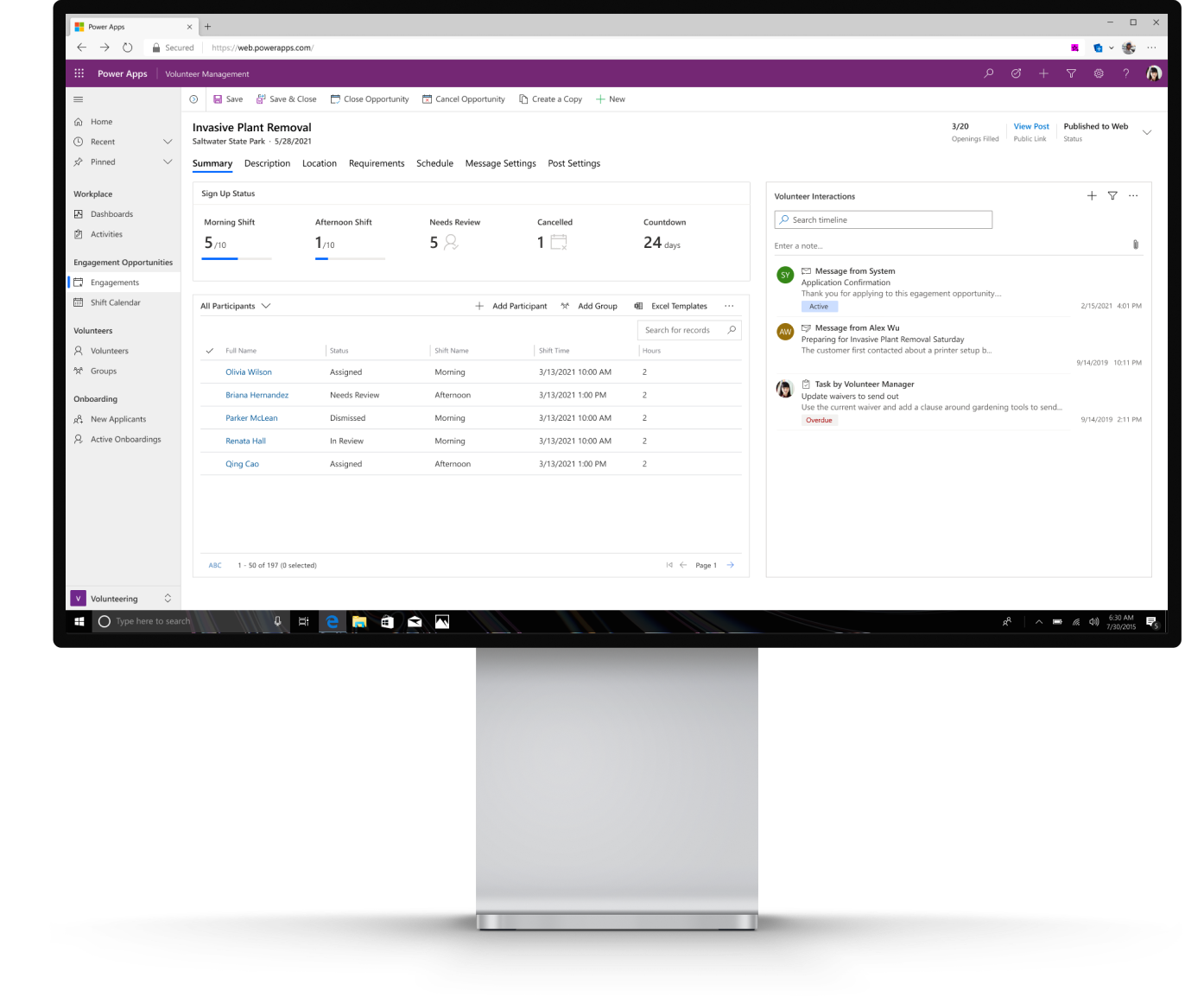
Microsoft Cloud for Nonprofit
An application for letting nonprofits find, organize and communicate with volunteers paired with a volunteer facing website portal for volunteer opportunity registration.
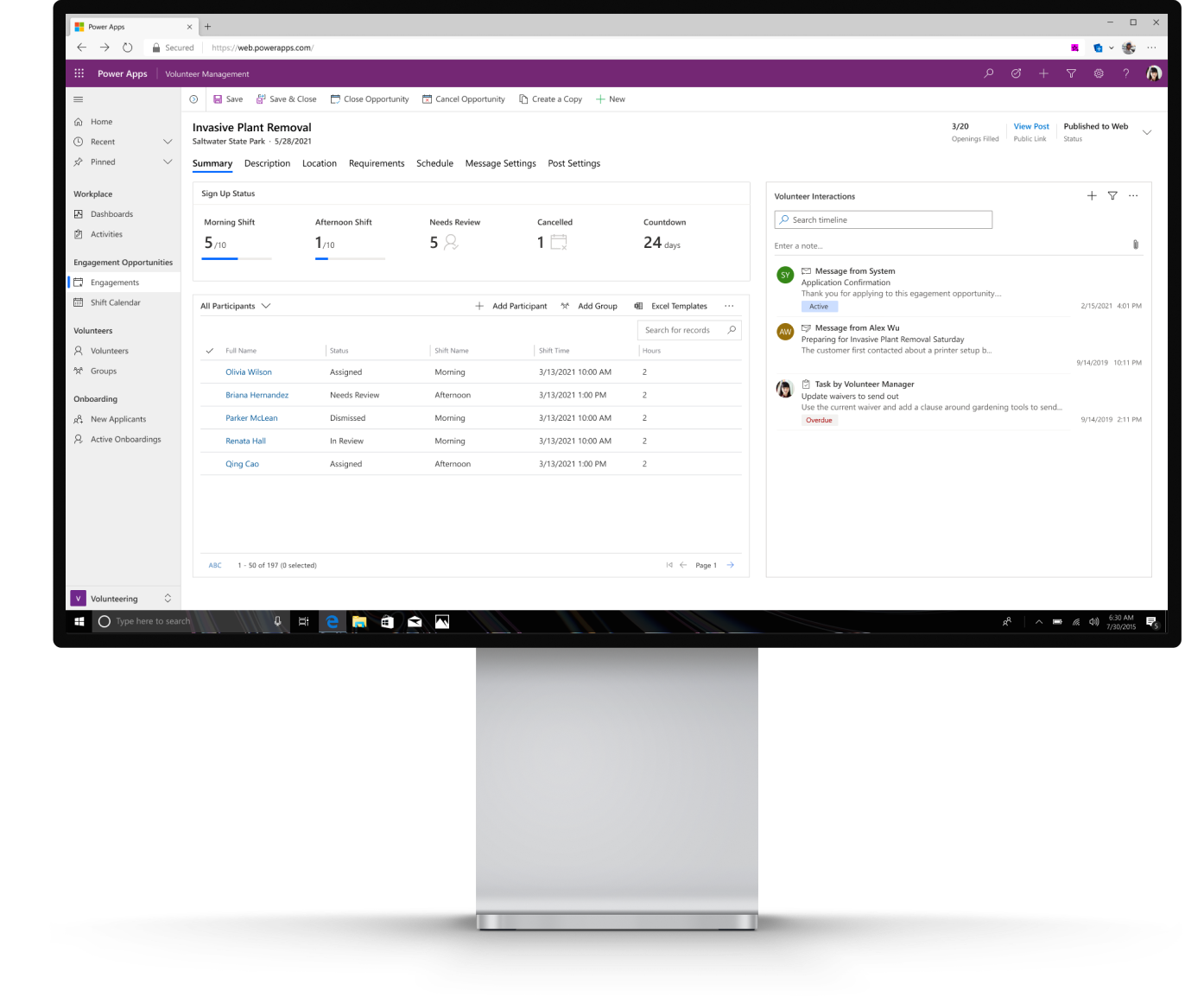
Overview
The Microsoft Cloud for Nonprofit offers nonprofit industry solutions by customizing and building upon Microsoft products and technology stacks. The team heard from customers that CRM functionality for managing volunteers was an area of need. I was brought in to lead the design of a volunteer management application (Volunteer Management) and volunteer facing website (Volunteer Engagement) built on the Power Apps platform.
The nonprofit sector covers a wide range of organization types and causes. The Power Apps platform was selected to allow Microsoft Partner organizations (ISVs and SIs) to be able to easily add customizations to extend the applications and address the plethora of nonprofit use cases. The Microsoft Cloud offering therefore had to cover core volunteer management use cases while staying flexible for platform extensibility.
My Role: UX Design & Research
- Performed competitive analysis research in the volunteer management application space
- Presented in design critiques for alignment with other industry cloud solutions
- Designed and prototyped a Volunteer Management application and Volunteer Engagement website
- Jointly ran user interviews for application private preview sessions
Team
1 Project Manager, 1 Designer, 2 Developers
Time Frame
Feb - Aug 2021
01Challenge
Create a volunteer management platform able to be
customized for a wide range of nonprofit use cases
Research
I performed a competitive analysis of the volunteer management product space to get a sense for core functionality available in the market to add to previously performed persona research.
Another aspect of early research included understanding the constraints and capabilities of the target platforms which were model-driven Power Apps and Power Apps Portal. I worked closely with a Power Apps developer throughout the design process to get feedback on what is possible with the platform.
We used a “design as research” approach to get feedback on initial design concepts during user interviews. Our public preview launch collected additional feedback via a survey.
Insights
User interviews included feedback on my initial design prototype and helped cement the core use cases we needed to support in our MVP launch. In particular, volunteer managers were interested in ways to track interactions with volunteers via communications, volunteer participation history, and their status in the onboarding process. The volunteer onboarding process stood out as a current pain point in their current work flows so we elected to iterate on the initial design to provide more robust support.
In learning the capabilities of the model-driven Power App platform, we ran into many constraints on the designs that could be supported. The type of views and presentation of data were heavily tied to the underlying data model, which didn't always match the ideal workflows for volunteer managers . However, given our goal to allow for easy customization of the application and support an international and diverse set of nonprofit customers, we elected to use as many out-of-the-box components as possible and only add custom components when truly necessary for augmenting the data model to better fit the user’s mental model.

Volunteer Manager
Wants to encourage volunteer engagment by effectively finding and managing volunteers.

Volunteer
Wants to be able to find and apply for relevant volunteer opportunities.
Solution
Capture core use cases shared across nonprofits using
existing platform capabilities and strategic customization
User Task Flows
I mapped out user task flows for our core personas based on our research. The team used this to align on the intial scope for our MVP release and target shared task flows across the nonprofit space.
Task flows by persona - each flow maps to a "Jobs to be Done". Purple = scoped for MVP
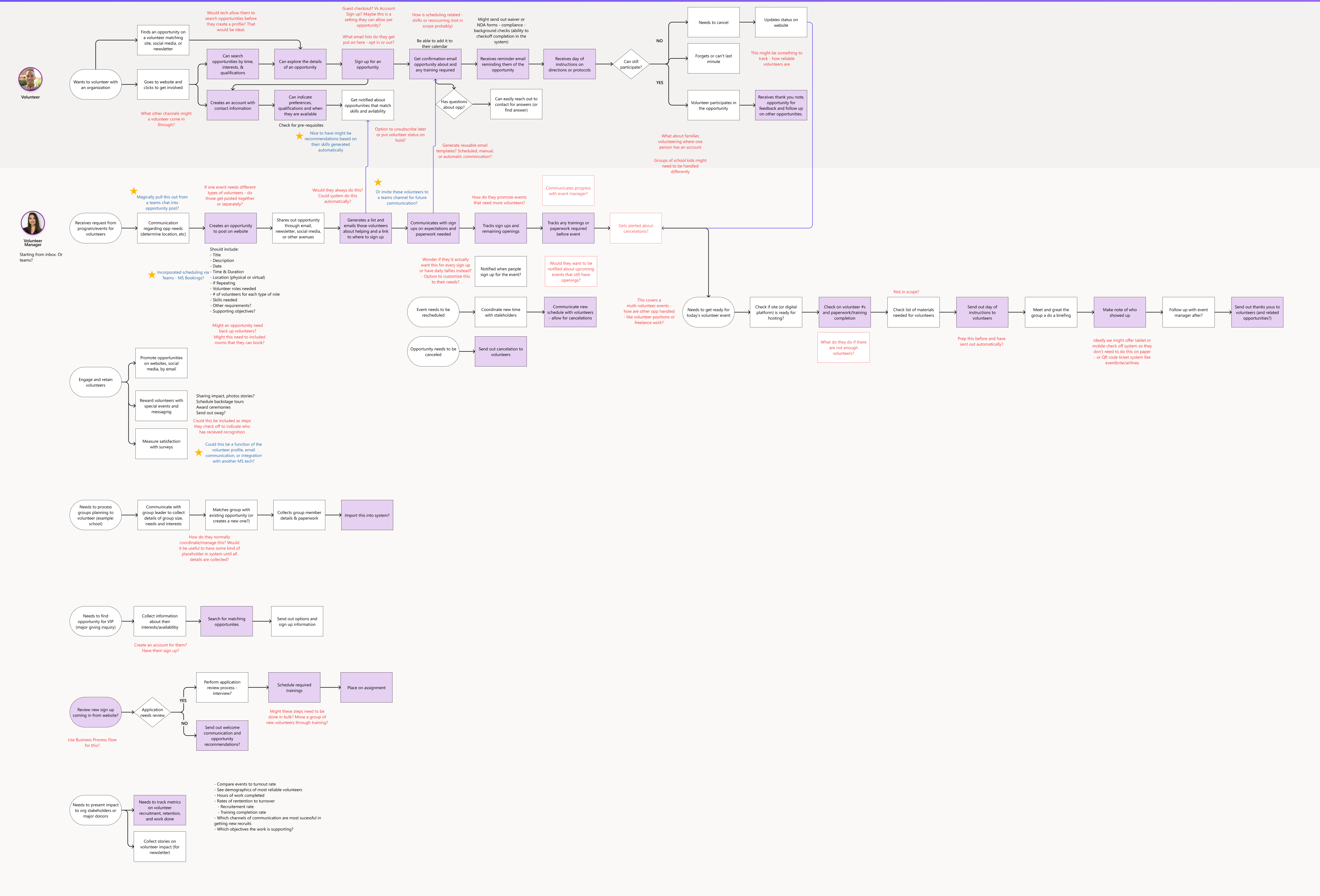
Aligning to Platform with Wireflows
The Power Apps platform we were building on comes with a limited number of view types (page layouts), navigations options, and components. To translate the task flows into the platform, I used wireflows to show a high-level view of how these pages and components can support the desired tasks and where there might be gaps that would require extra development work to address.

Dashboard for Engagement Tracking
To track participation across engagements, I designed a dashboard using platform grid components to show upcoming engagements and registration progress, newly registered participants who need to be reviewed, and engagements being drafted. The dashboard lets them take frequent quick actions such as approving new volunteers or creating and publishing new engagements. This dashboard is one MVP view that I feel has opportunities for iterations or customization by partner organizations for customer specific charts and quick actions.
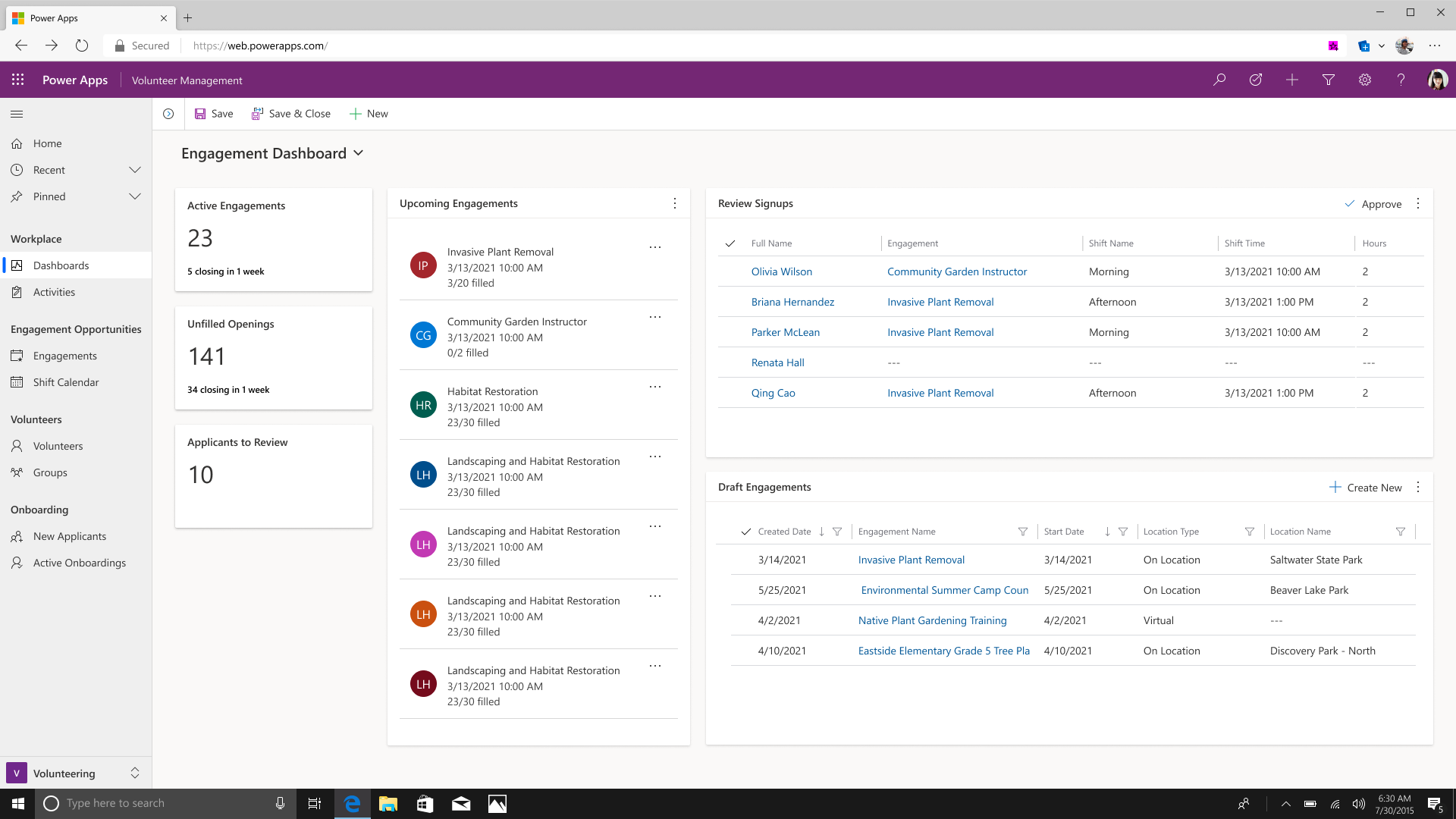
Workspace for Volunteer Opportunities
Volunteer Managers need to be able to create, publish, and track registration around volunteer engagement opportunities. To support this I designed a workspace using the platform "form view" to show registered participants and related communication. The platform components did not come with a good way to show a high level summary of metrics related to an engagement, so we built a custom component for “Sign Up Status” to given them glanceable view of the registration progress.
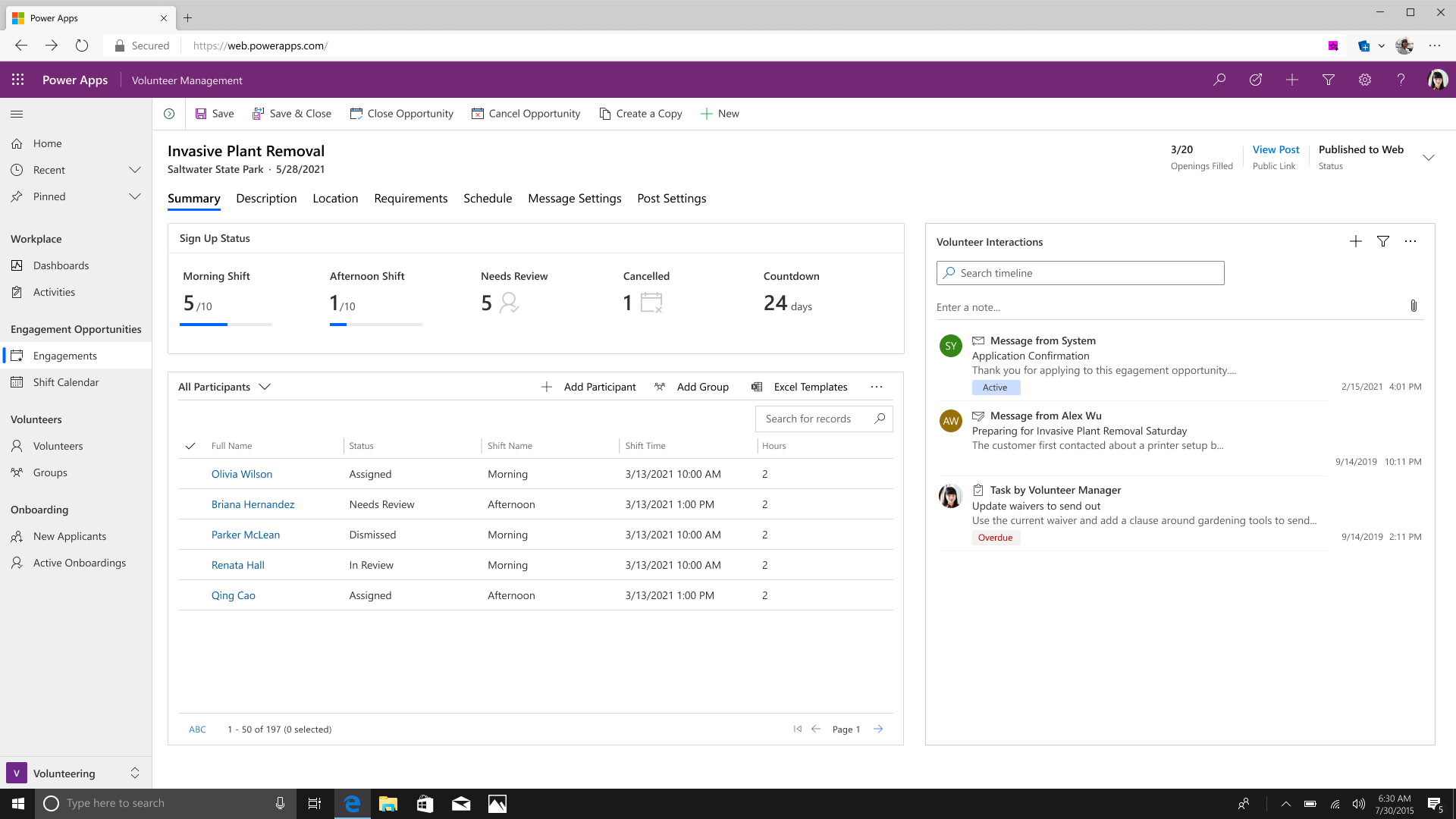
Keeping Users in Context
During the volunteer opportunity creation process, Volunteer Managers might need to create related information such as a new volunteer qualification, message template, or time shift. The default for the Power Apps platform is to send the user to a new form page to create each piece of related information. This wasn’t an ideal workflow for letting Volunteer Managers stay in the context of the volunteer opportunity they are creating. I instead designed these forms to open in “Quick Create” panels (panels that let you create related information in a form that overlays to the side of the page) to help keep Volunteer Managers within their main creation flow.
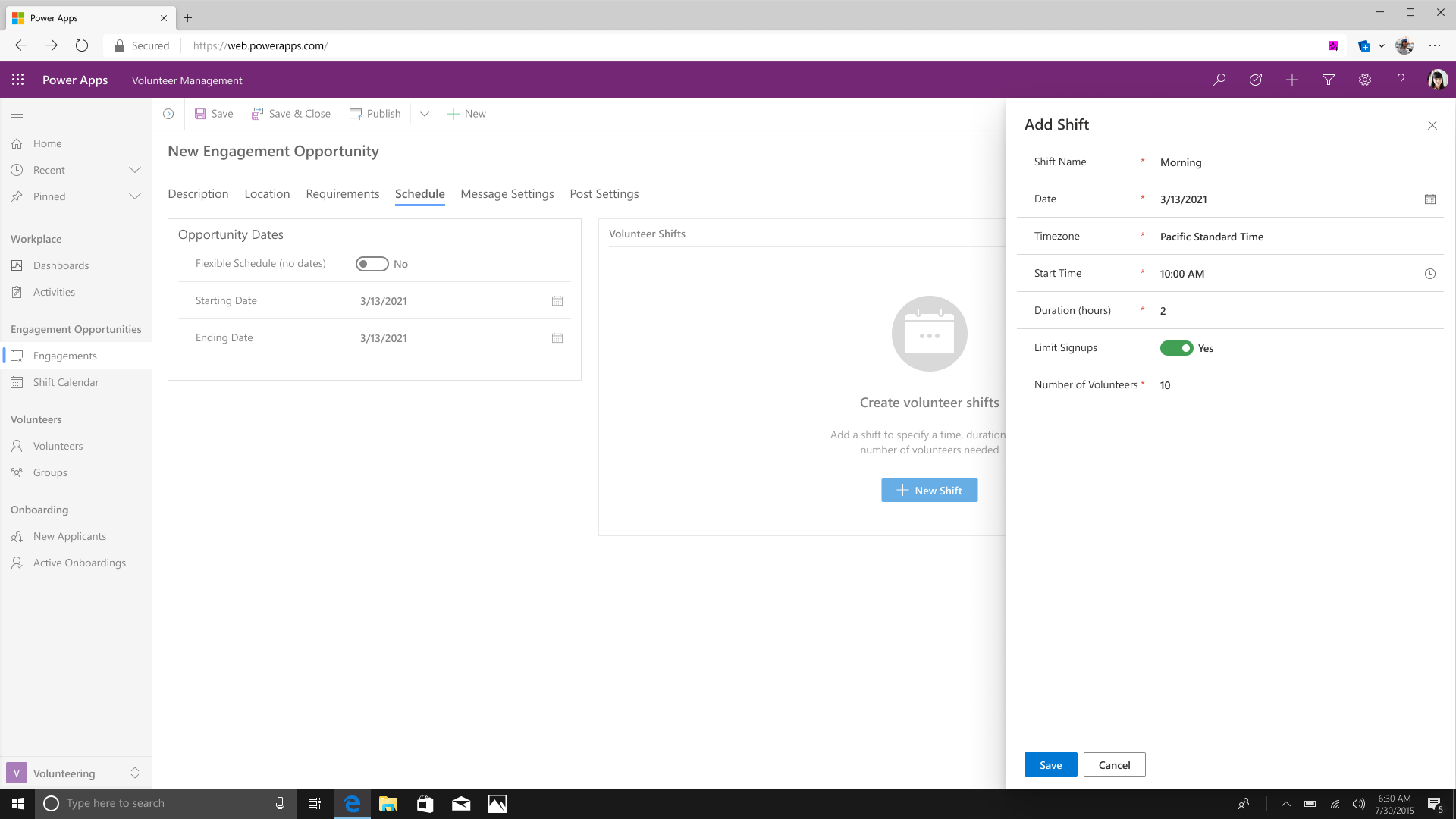
Onboarding Volunteers
We conducted interviews with perspective customers using my initial design prototype to elicit feedback. Through this we discovered a gap in our support for the volunteer onboarding process. Depending on a nonprofit’s needs, they might have an involved onboarding process that requires waiting on background checks, certifications, or training that might be hard to kepp track of when trying to plan for upcoming volunteer assignment and availability. To address this I designed the ability to create onboarding processes with custom steps that let volunteer teams track the status of volunteers throughout.
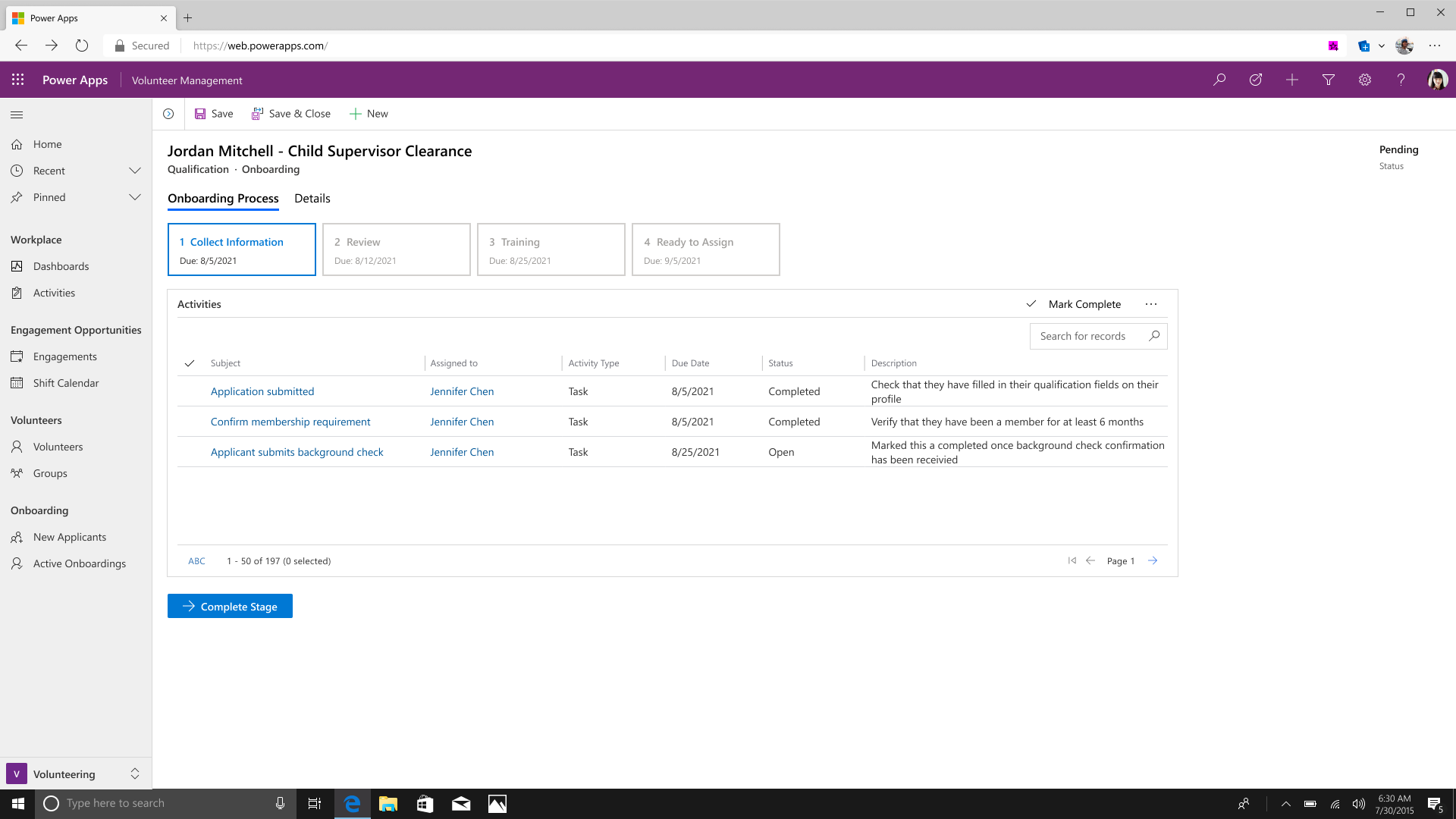
01. Summary
Creating an extensible platform requires identifying and supporting core
use cases while leaving opportunities for user specific customizations
02Challenge
Allow for easy search and registration for a variety
of sign up processes and opportunity types
Research
I performed a competitive analysis of volunteer search and registration platforms to get a sense for what opportunity type and options are supported in the market.
During our user interviews, we gathered information on volunteer registration and onboarding processes as well as the types of opportunities nonprofits were posting (one-time vs ongoing).
Insights
From our research we learned that nonprofits might post both ongoing positions, recurring assignments, or one-time opportunities such as community clean-ups or company or school events. Many nonprofits have an onboarding process for volunteers that requires them to be approved or accepted before they can sign up for volunteer opportunities. An opportunity might also have different time shifts that a volunteer could register for or be assigned to.
Solution
A customizable volunteer facing website that clearly
communicates opportunity details and registration status
Registration Flows
Given the variety of opportunity types and approval processes that a nonprofit might have, coming up with a search and signup flow that was also supported by the Portal platform proved to be a challenge. I started by mapping out the account creation and registration process to gain alignment with the product team for what we could support in our MVP release.
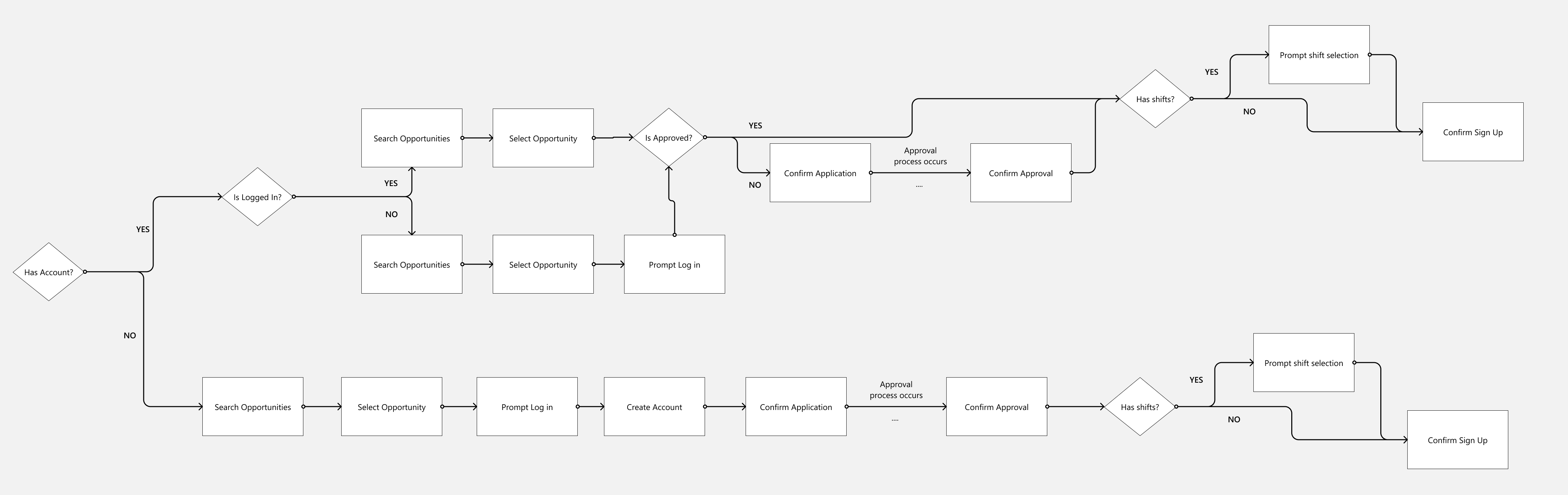
Search
For the search screen of the portal, I started by reusing patterns from other industry cloud search screens and customizing it to fit our nonprofit use case. This helps to create shared patterns across our industry cloud to create a unified experience and make them easier to maintain for developers and partners. Custom details included showing the volunteers still needed for each opportunity and search filters around the qualifications or opportunity type preferences. In future versions, manual search will hopefully be accompanied by recommendations based on information filled out in the volunteer’s profile or volunteer history.
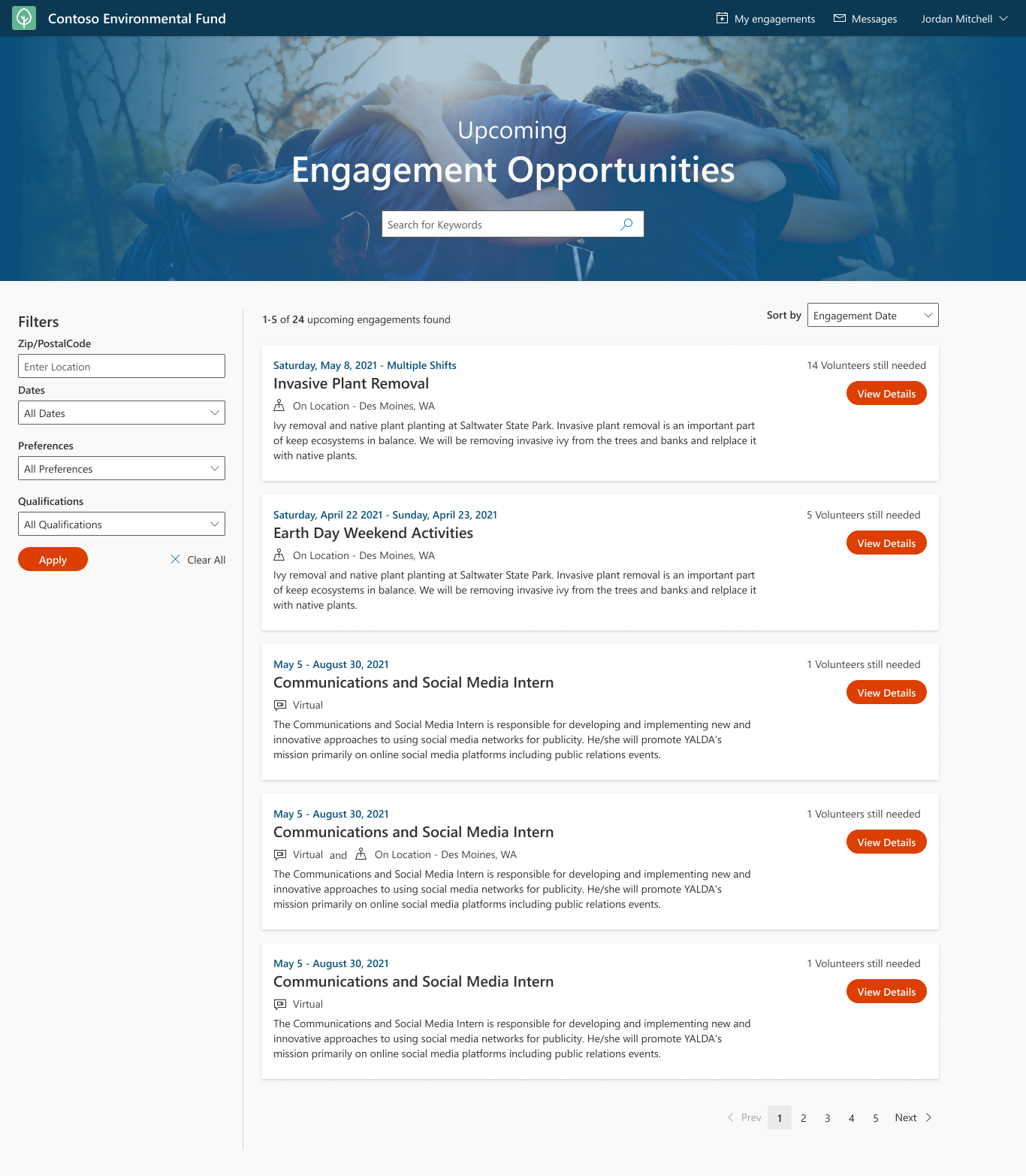
Opportunity Details
The template for the opportunity page includes high-level details in the banner and a status bar with a clear call to action button. This status bar updates as a volunteer goes through registration and approval process. Details of the opportunity can be found below including the description and qualifications.
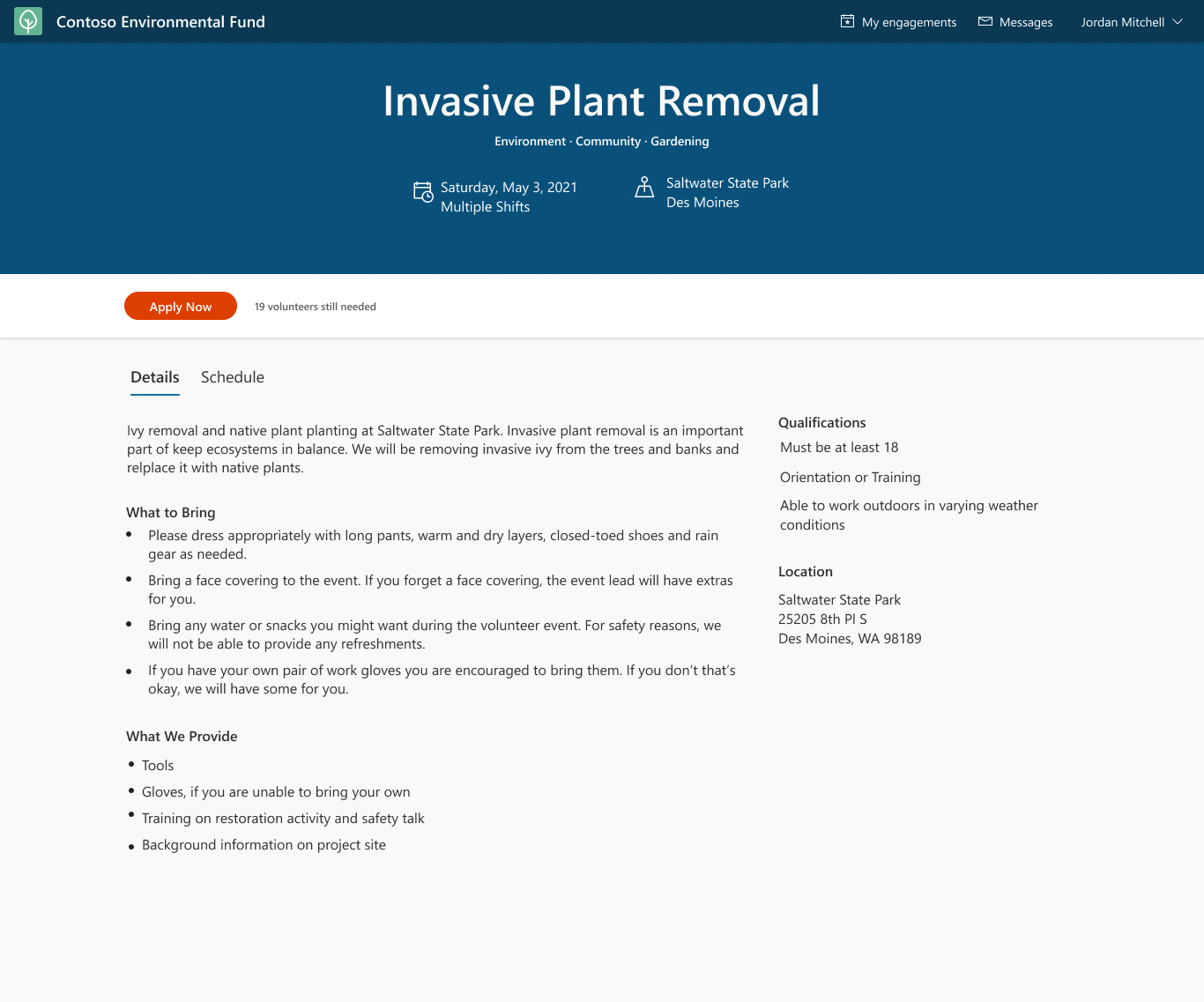
Clear Registration Status
Since some nonprofits have more onboarding requirements before a volunteer can be approved for or assigned to an opportunity, I designed multiple areas for communicating their current registration status for an opportunity. On their “My Engagements” page, a volunteer can see all of the opportunities they have signed up for and what stage they are in.
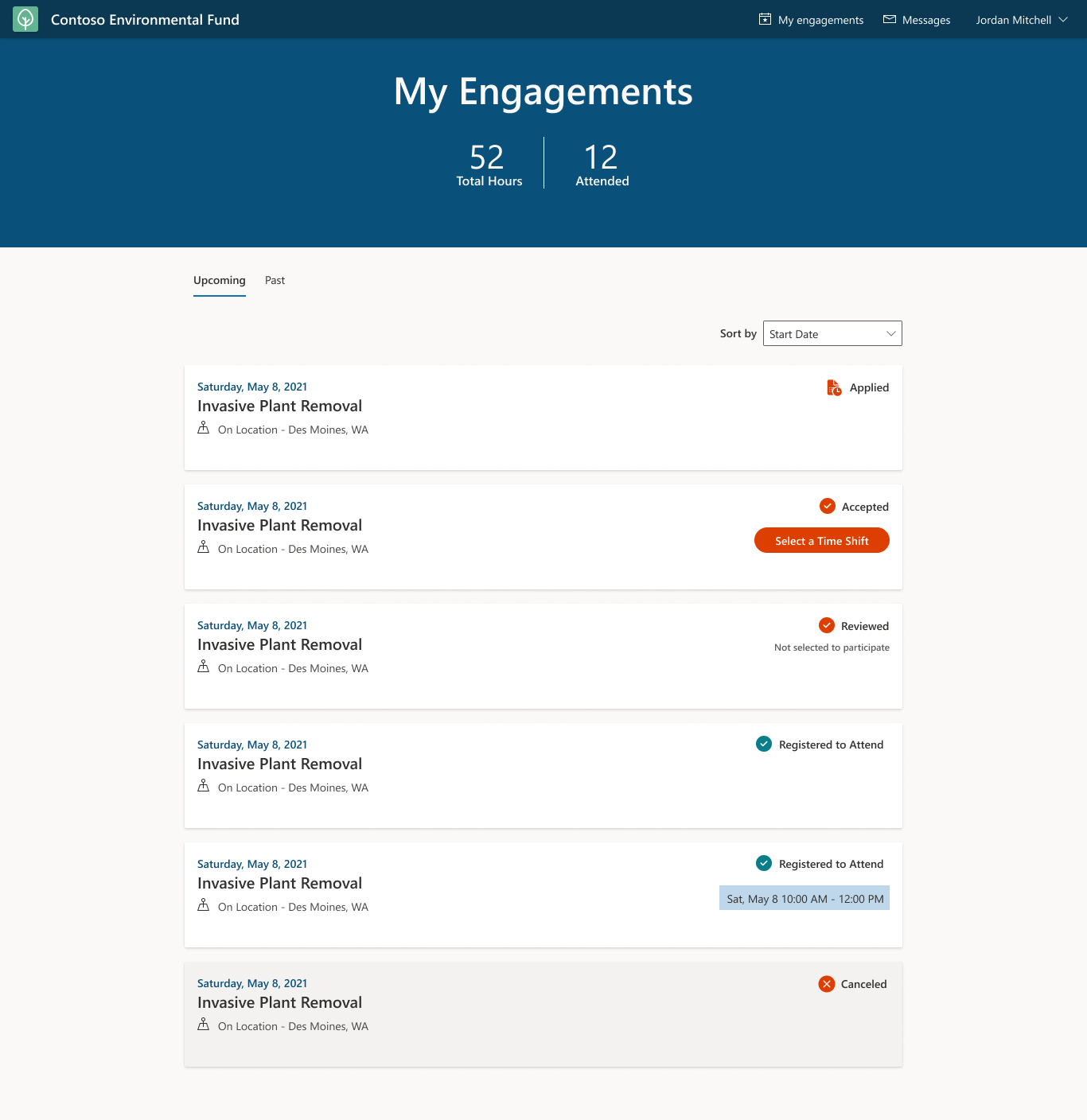
Status Bar
The “My Engagements” page is accompanied by the status bar on each opportunity page, which also updates to show their current status in the registration process.
In future versions there is an opportunity to provide more integration and transparency with the onboarding processes created on the Volunteer Management side so that a volunteers can see and engage with specific steps that might be required of them.
All status bar options created as Figma components for developer documentation
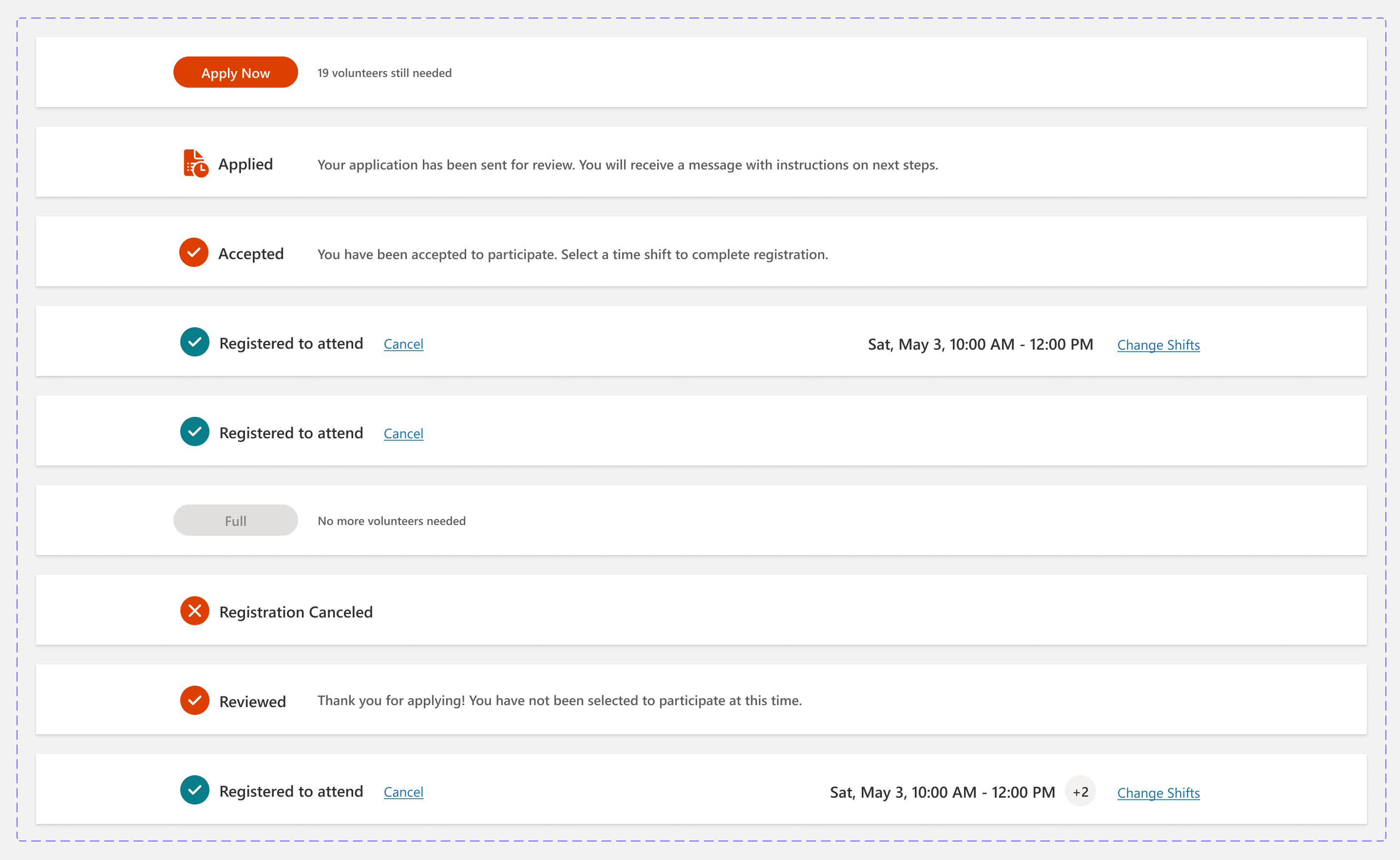
Messages
Updates in the onboarding process are communicated through messages that send out to the volunteer’s email.
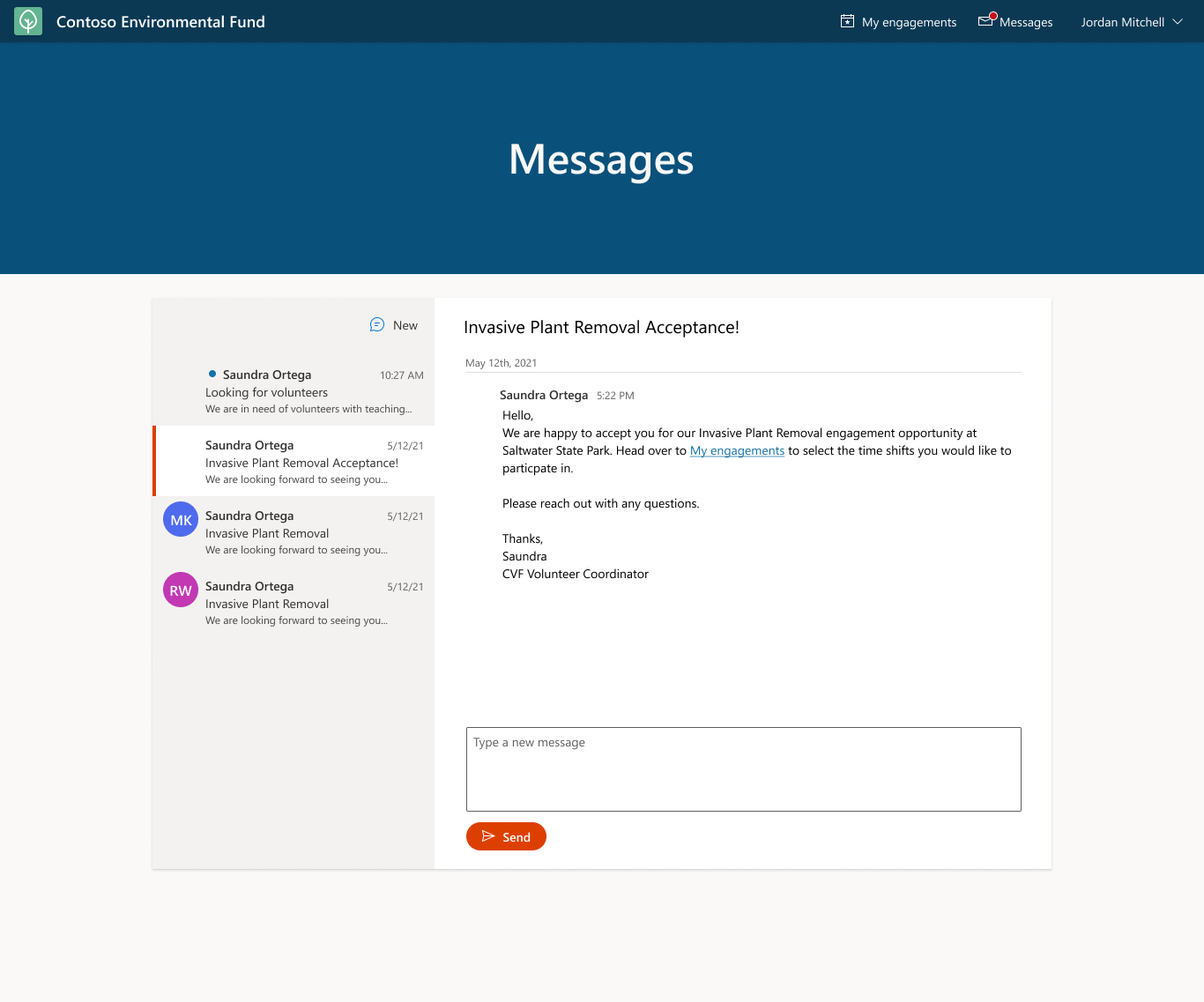
Customizable Styles
We wanted to make sure that nonprofits could take this portal template and adjust it to fit in with their branding. I created a set of styles used consistently throughout our default portal that could then be adjusted in the portal settings for easy customization.
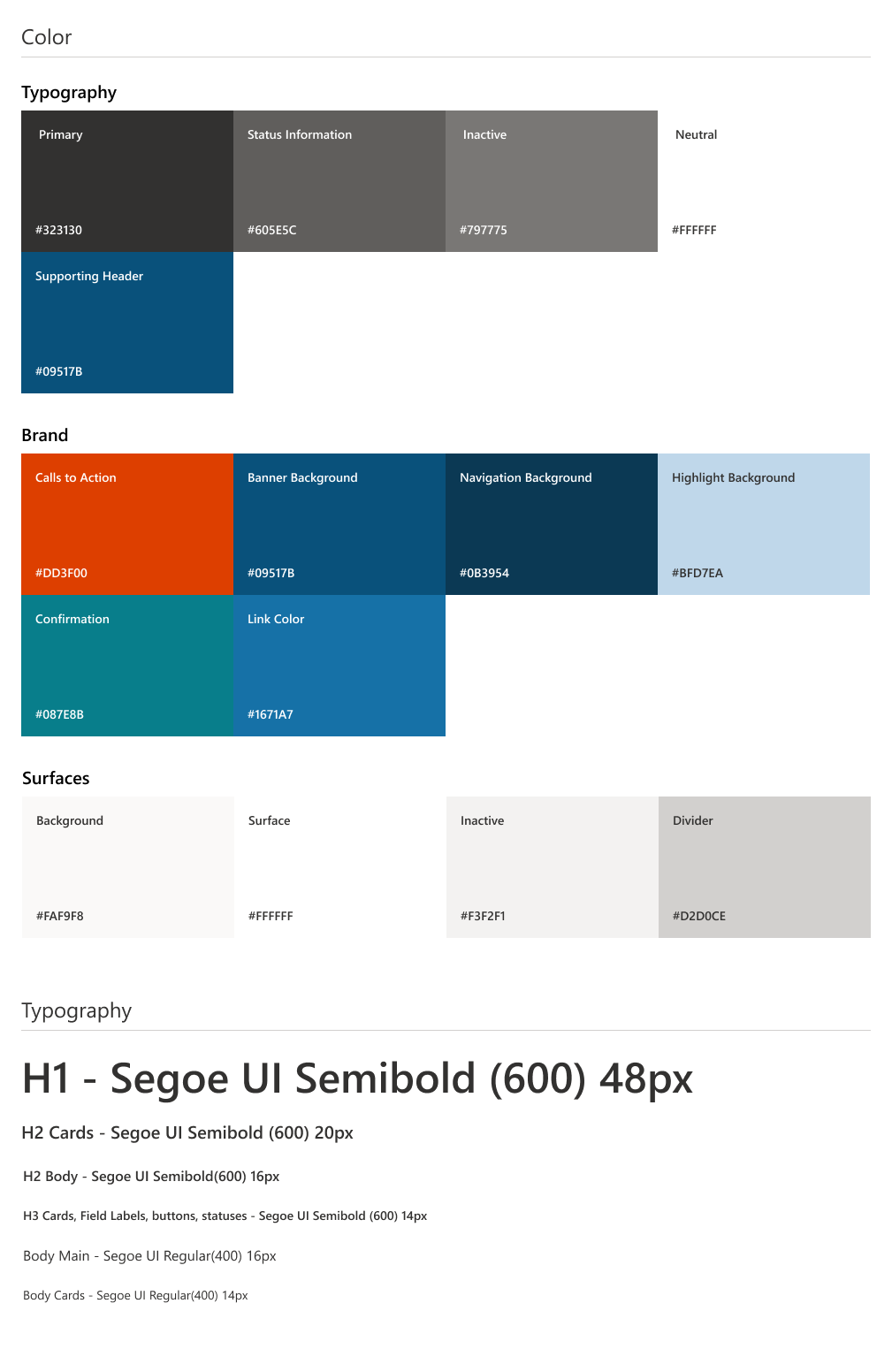
02. Summary
Creating a website platform for volunteer registration requires
flexibility in the registration process with clear communication
to volunteers and customizable branding options
Reflection
Lessons Learned
Power Platform Constraints
This project felt like the ultimate challenge in working with constraints. While we were faced with typical constraints such a tight timelines and limited development resources, as a low-code development platform, the Power Apps platform added additional limitations in what designs could be supported. There were several use cases we were hoping to be able to support that we were unable to given the technology and timeline for release. For example, I’m hoping future versions can support better search and recommendations for matching volunteers to opportunities, and that recurring events can be made easier to manage.
Major Accomplishments
Iterating for General Audience Release
By using the “private preview” release to review initial designs with prospective customers, we were able to iterate on our designs to address a pain point in volunteer managers’ current work. I designed an additional feature for onboarding volunteers that we were able to include for our general audience release.
Designing for Platform
This was my first experience in designing a platform that needed to cover shared nonprofit use cases while remaining extensible for further customization in specific customer needs. To do this I dove into to learning not only the needs of volunteer managers shared across nonprofits but the constraints and benefits of the Power Apps platform as well. There were many trade-offs we had to make between the ideal user experience, the technology, and the business need to support an international nonprofit market and partner ecosystem. As a result, I became our Industry Cloud UX team’s go-to person on the constraints and benefits of the model-driven Power Apps platform.